What Is Powershell, and How Can It Enhance It Automation?
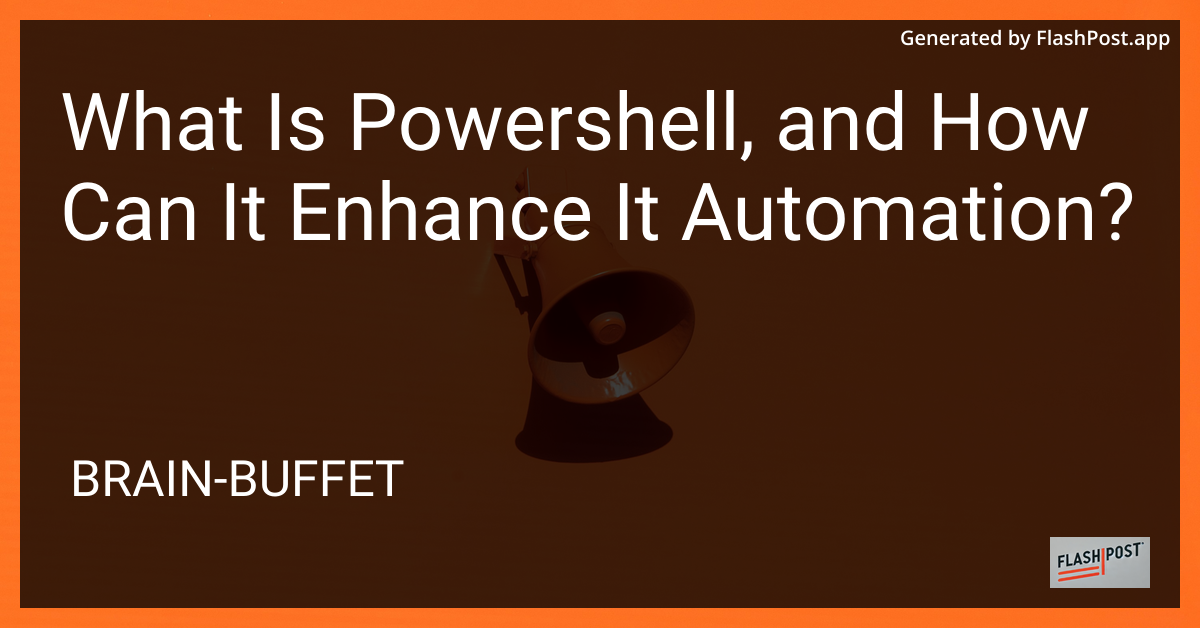
In the dynamic world of IT management, automation is key to streamlining operations and increasing efficiency. One tool that stands out in the realm of IT automation is PowerShell. This article delves into what PowerShell is and explores how it can significantly enhance IT automation processes.
What is PowerShell?
PowerShell is a task automation framework and scripting language developed by Microsoft. Originally released in 2006, PowerShell combines the command-line speed, the flexibility of scripting, and the power of a capable programming language. It is built on the .NET Framework and provides full access to COM and WMI, enabling administrators to perform administrative tasks on both local and remote Windows systems, as well as Linux and macOS with the latest open-source iteration, PowerShell Core.
Key Features of PowerShell
- Command-Line Interface (CLI): PowerShell offers a rich CLI that can execute complex administrative tasks using simple commands.
- Scripting Language: Its powerful scripting language allows for the automation of a wide range of tasks, from file management to system configuration.
- Cross-Platform Compatibility: With PowerShell Core, users can manage systems across different platforms including Windows, Linux, and macOS.
- Integrations: Seamlessly integrates with Microsoft Azure, Active Directory, and other Microsoft services, enhancing its utility in various environments.
How Can PowerShell Enhance IT Automation?
Simplification of Complex Tasks
PowerShell simplifies the handling of complex tasks through its powerful scripting capabilities. Tasks that would traditionally require extensive manual effort can now be executed with just a few lines of script. For example, administrators can automate tasks like regex replace in PowerShell, making text manipulation much more efficient.
Improved Efficiency and Productivity
By automating routine tasks, PowerShell enhances productivity and efficiency within IT teams. Automated scripts can be scheduled to run at specified times, ensuring consistent task execution without the need for manual intervention. This reduces the likelihood of human error and frees up valuable time for IT professionals to focus on more strategic initiatives.
Enhanced Data Management
PowerShell excels in managing data and executing queries. For instance, it can parse and manipulate arrays to find specific strings or export data to files with ease. Administrators can leverage commands to write data to CSV files without adding unwanted new lines, simplifying data reporting and analysis.
Customizable Environment
PowerShell allows for a highly customizable environment. By integrating tools like Powerline, admins can configure their PowerShell interface to better suit their needs, improving both usability and functionality of the terminal.
Scalability
PowerShell scripts can be scaled to manage large networks and datasets, making it an invaluable tool for enterprises. By centralizing command execution, PowerShell can manage multiple systems simultaneously, reducing overhead and improving system performance.
Conclusion
PowerShell stands as a versatile and powerful tool for IT automation, offering a blend of command-line utility and scripting prowess. Its ability to automate complex tasks, enhance efficiency, and integrate seamlessly with numerous platforms and services makes it an essential asset for any IT professional. Whether you're managing a small network or a vast enterprise system, PowerShell can transform your automation strategy and enable a higher degree of operational excellence.
Explore its capabilities and start transforming your IT processes today! ```