How to Interpret High Ping Results in Online Gaming?
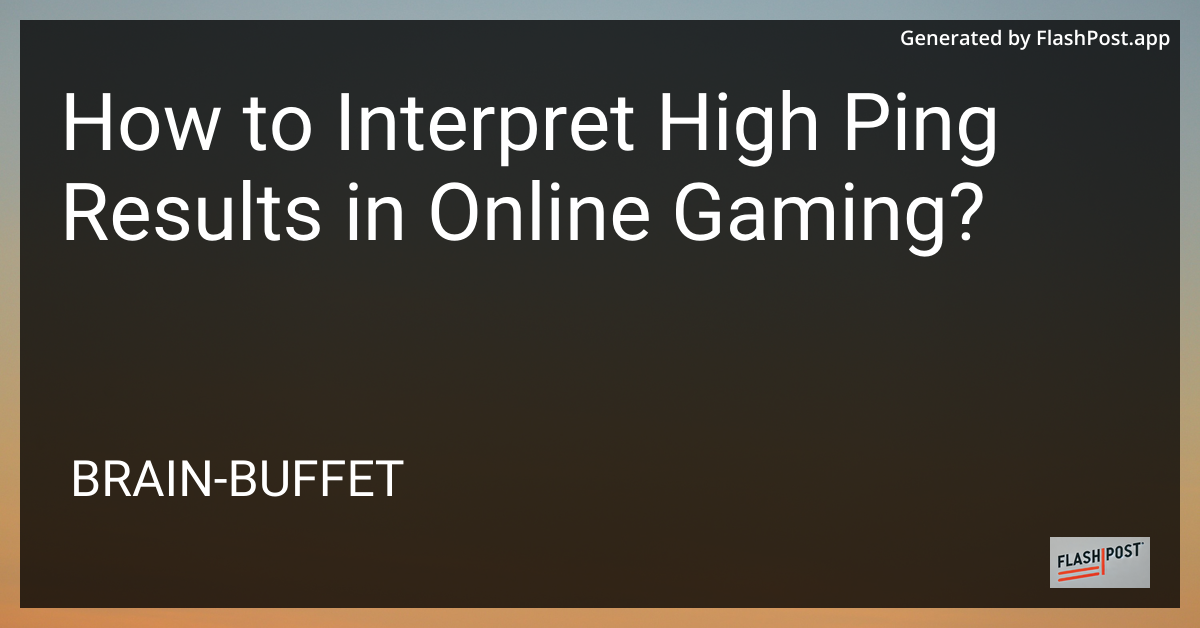
In the world of online gaming, maintaining a smooth and lag-free connection is essential for an optimal experience. One of the most critical aspects impacting your gaming performance is “ping.” Understanding high ping results, their causes, and how they affect your gaming sessions can help in troubleshooting and improving your online gameplay.
What is Ping?
Ping is a network utility that measures the round-trip time data packets take to travel from your computer to a server and back. It is measured in milliseconds (ms). In gaming, a lower ping indicates a faster connection, providing quick responsiveness during gameplay. However, higher ping results can lead to delays and can significantly impact your gaming experience.
How to Interpret High Ping Results
Recognizing high ping and understanding its implications are pivotal for gamers. Here's how you can interpret these results:
1. Identifying Average Ping Levels
Understanding what's considered a “normal” ping is the first step:
- 0-20 ms: Excellent – Ideal for real-time gaming.
- 20-50 ms: Good – Stable connection with minimal lag.
- 50-100 ms: Fair – Slight delays but generally playable.
- 100-200 ms: Poor – Noticeable lag in fast-paced games.
- 200+ ms: Unplayable – Severe lag affecting game performance.
2. Understanding Causes of High Ping
Multiple factors can lead to high ping results:
- Network Congestion: Multiple users on the same network can cause delays.
- Distance from Server: A greater distance between your location and the game server increases ping time.
- Hardware Issues: Outdated or faulty networking equipment can impact connection quality.
- ISP Issues: Internet service provider-related issues can also contribute to high ping.
Solutions to Lower High Ping in Online Gaming
Here are some strategies to manage and reduce high ping times:
- Optimize Network Settings: Ensure a wired connection and close unnecessary applications consuming bandwidth.
- Select the Nearest Server: During game setup, choose the server closest to your physical location.
- Upgrade Hardware and Internet Plan: Consider upgrading your router or Internet service for better performance.
- Contact Your ISP: If issues persist, consult your internet service provider about potential improvements.
Additional Resources
For those looking to dive deeper into network diagnostics related to ping and how results are evaluated, check out the following resources on parsing results and result mapping:
- Learn about parsing a ping result with regex and another similar resource here.
- Explore methods of mapping results in hibernate.
- Understand how to map results of a hibernate query to a DTO and another resource here.
By comprehending these insights, gamers can better interpret their high ping results, diagnose potential issues, and implement changes to enhance their online gaming experience. ```